Comments in Android
Introduction
There are three types of comments you can use in Android Studio
- Line Comment - //
- Block Comment - /* */
- JavaDoc - /** */
This post is all about different tips and tricks which I found over the years of using JavaDocs from various projects.
JavaDoc is a utility that Java, Android or Kotlin developers can use with the help of installed Java SDK to generate code documentation.
This is a simple example of using JavaDoc comments in Android Studio.
With the help of the JavaDoc comments defined for setStartTime method we can get this kind of information snippet
Tips
- You can use a file of a project with another file with the help of @link annotation used in JavaDoc. Syntax is {@link FileName}
/**
* A ViewModel used for the {@link ChronoActivity2}.
*/
- You can define parameter names of a method with the help of @param annotaion. e.g.
* @param startTime value for startTime
- To Be Continued...
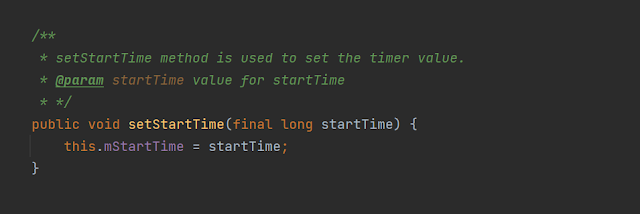


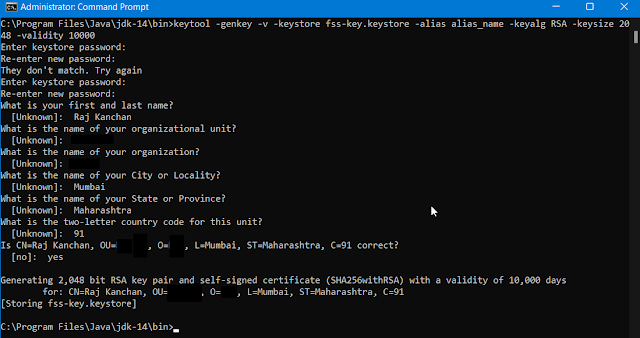


Comments
Post a Comment